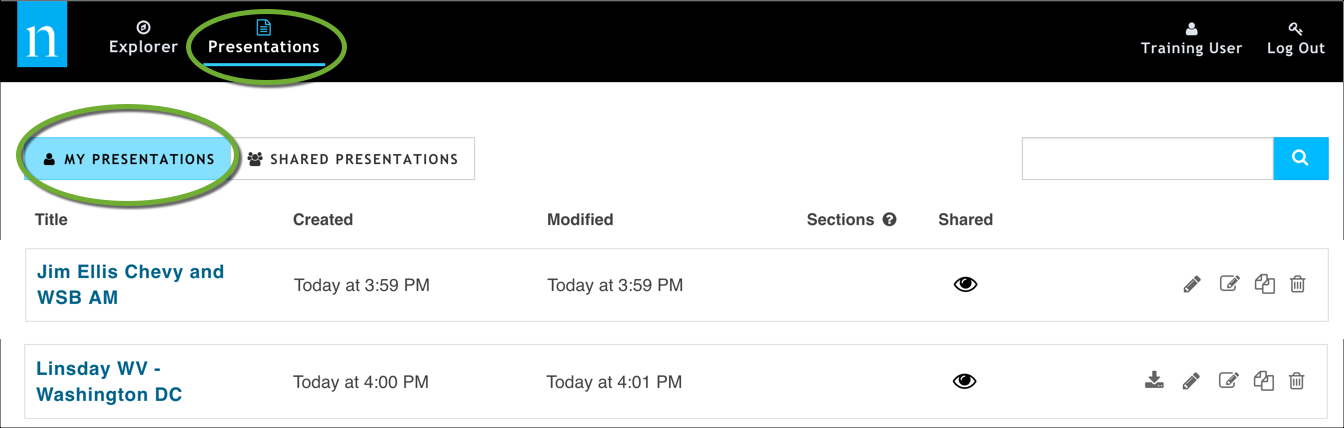Check here for answers to frequently asked questions about Rhiza Basic and your account. If you can't find the information you need, contact product support.
What's a featured template?
A featured template is one that is provided by Nielsen and is guaranteed to give you a Nielsen verified story and experience. A featured template includes the N badge in the upper left corner, complete metadata (categories and description), and the date it was last updated. Most importantly, a featured template is supported by Nielsen; if you experience problems while using it, contact the Nielsen Help Line.

I saved my presentation, but now I can't find it. Where is it?
Saved presentations are stored on the Presentations tab. From here, you can open them in the editor, rename them, delete them, or -- if you've generated a PowerPoint version, download the PowerPoint.
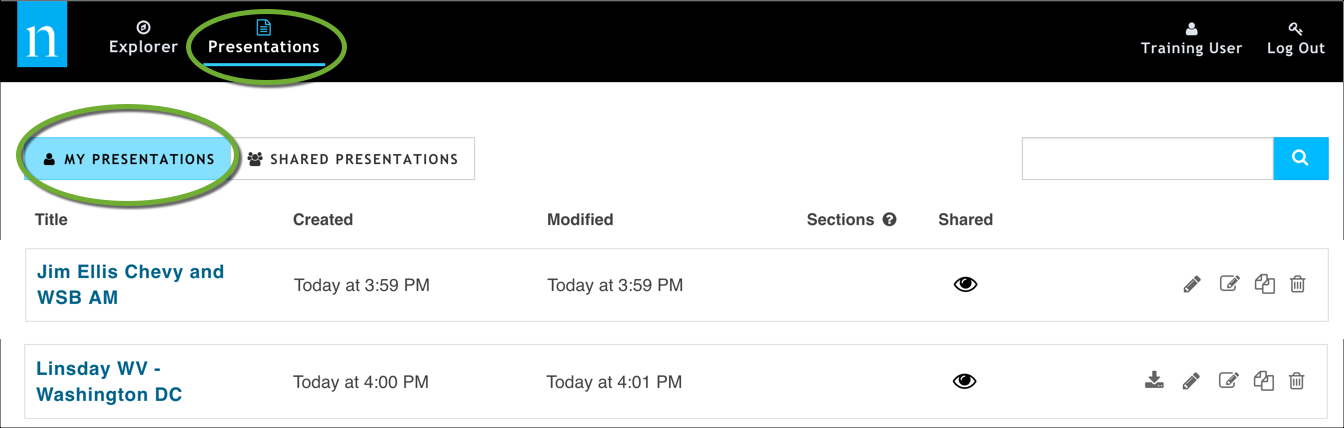
What do the different colors mean on templates?
Templates are colored according to their context. A template that is presented from the Advertiser's point of view is colored purple. Templates that look at the data from a market context are orange. Templates that look at data from a station context are green. See The Sales Explorer for more information.
How do I change my password?
Change your password from the User Settings tab as follows:
Click your user name in the upper right hand navigation to open the User Setting tab.
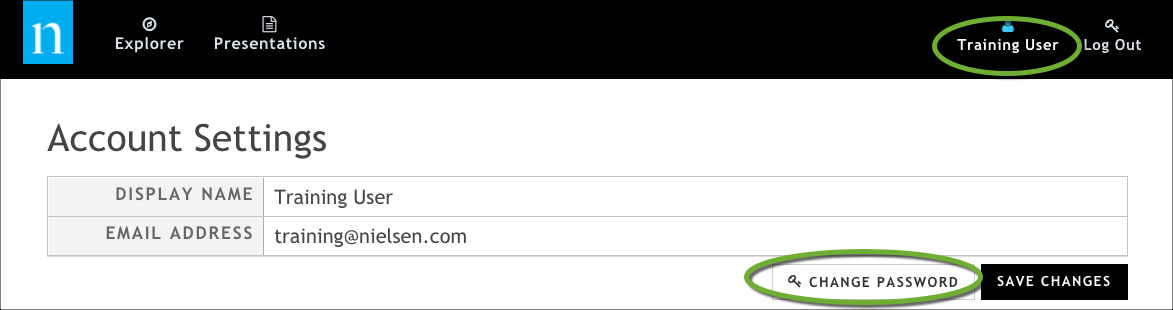
Click Change Password to open the Change Password dialog box.
Enter your new password, then type it again to confirm it.
Click Save Password.
I forgot my password. What do I do?
From the login page, click Forgot Password. When prompted, enter your email address. You will be sent an email with a link to reset your password. The Forgot Password button is at the bottom of the login page.

My email changed. What do I do?
Click your user name in the upper right hand navigation to open the User Setting tab.
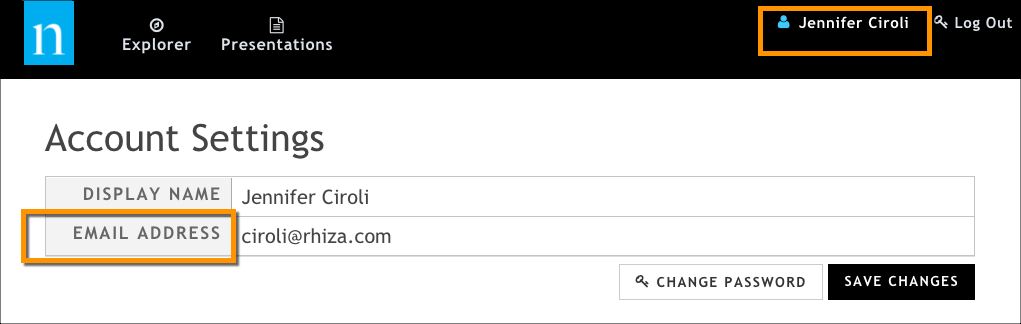
Edit the value in the Email Address field. Make sure that your domain name matches the one your company uses for email.
Click Save Changes.
IMPORTANT: This email address will be your new login.
What's a group and why do I belong to one?
A group is a meaningful collection of users; it might be made up of all the users who belong to a TV station or a radio station, for example. As a user, you can belong to one or more groups. Your group membership is determined by your administrator.
Groups can determine which templates and markets are available to you. Groups also make it easy to share your presentations with a larger audience, should you decide to do so; simply share them with the group and everyone who is a member will have access.

I saved my presentation, but now I can't find it. Where is it?
Saved presentations are stored on the Presentations tab. From here, you can open them in the editor, rename them, delete them, or -- if you've generated a PowerPoint version, download the PowerPoint.