Creating a template involves a lot of preparation. Before you actually create the template itself, make sure you've completed these steps.
Before You Begin
Carefully plan the target series you need in your presentation so that you expose as few inputs as possible to the template consumer.
Create a presentation that tells the story you want.
Make sure your presentation title, target series titles, and visualization titles are specific yet generic enough to work as a template. For example, instead of listing an actual station's call letters in the title, simply say "Station." (The template consumer can update the title in his or her generated presentation to make it client specific.)
If you think any of your visualizations might be hard to understand, or if you think the story itself might be confusing, use section and visualization notes to help guide the template consumer.
Optionally, use the Switch Mode button to move into the presentation view mode that mimics the Basic user experience to get a sense of what the template user will see.
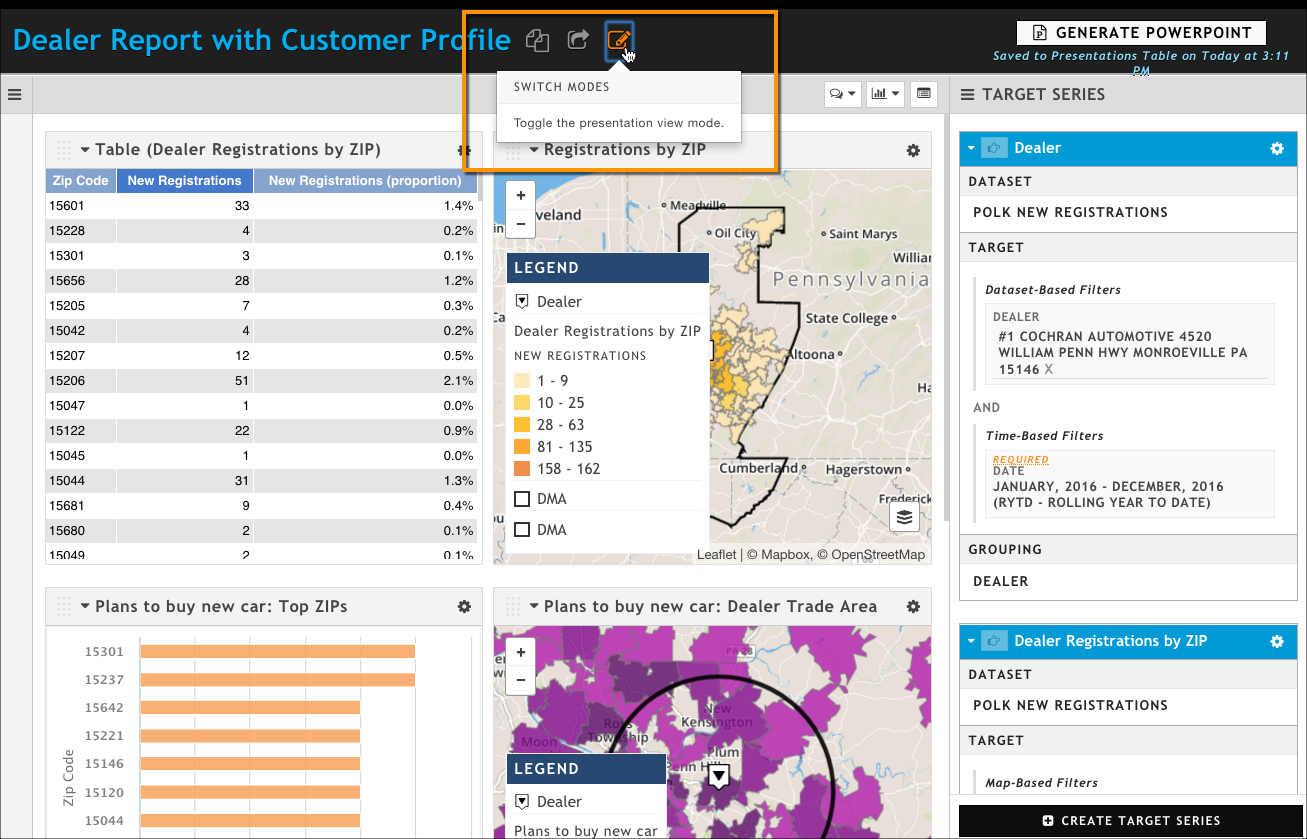
Because we haven't created the template yet, if we switch our presentation view mode, the Template Fields pane is going to be blank. We haven't yet decided which inputs are going to be available to the template user.
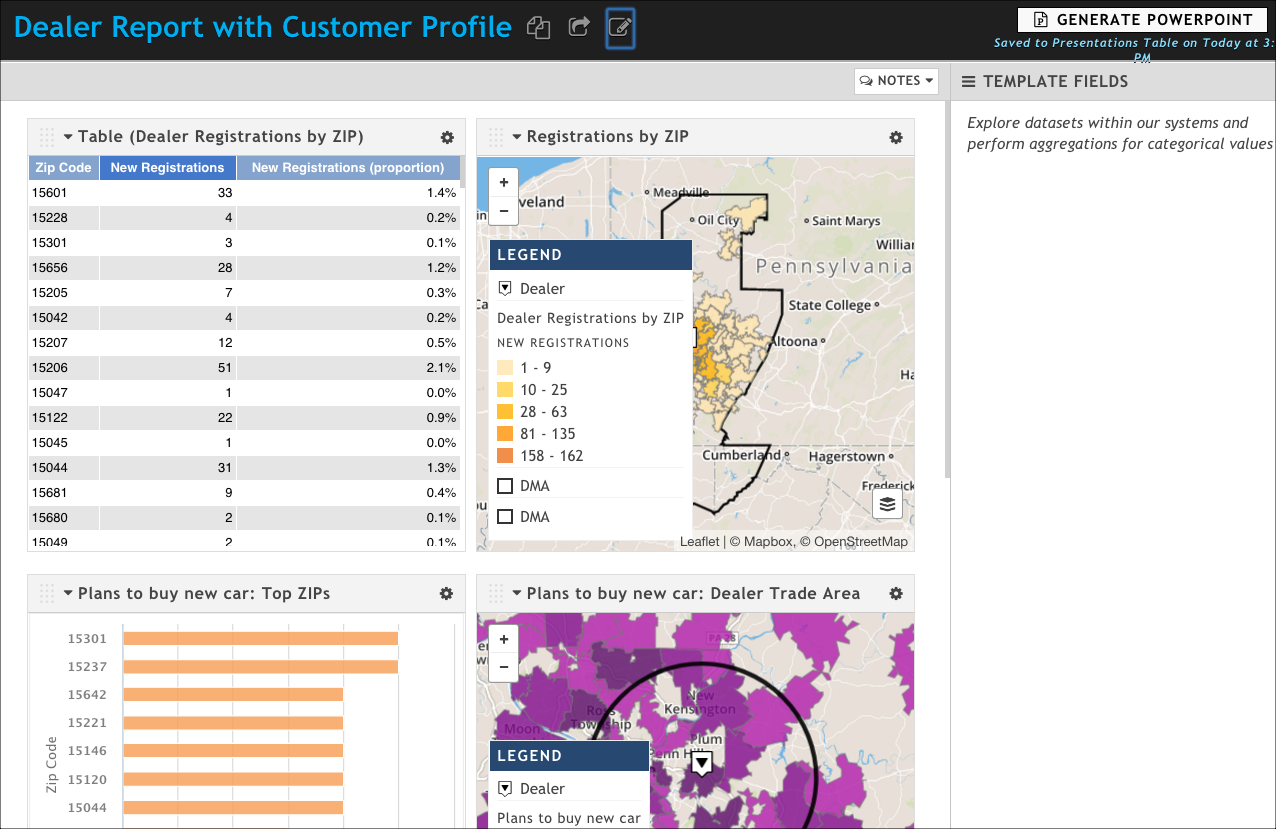
Once you are ready to create the template, follow the steps in Create a Template.