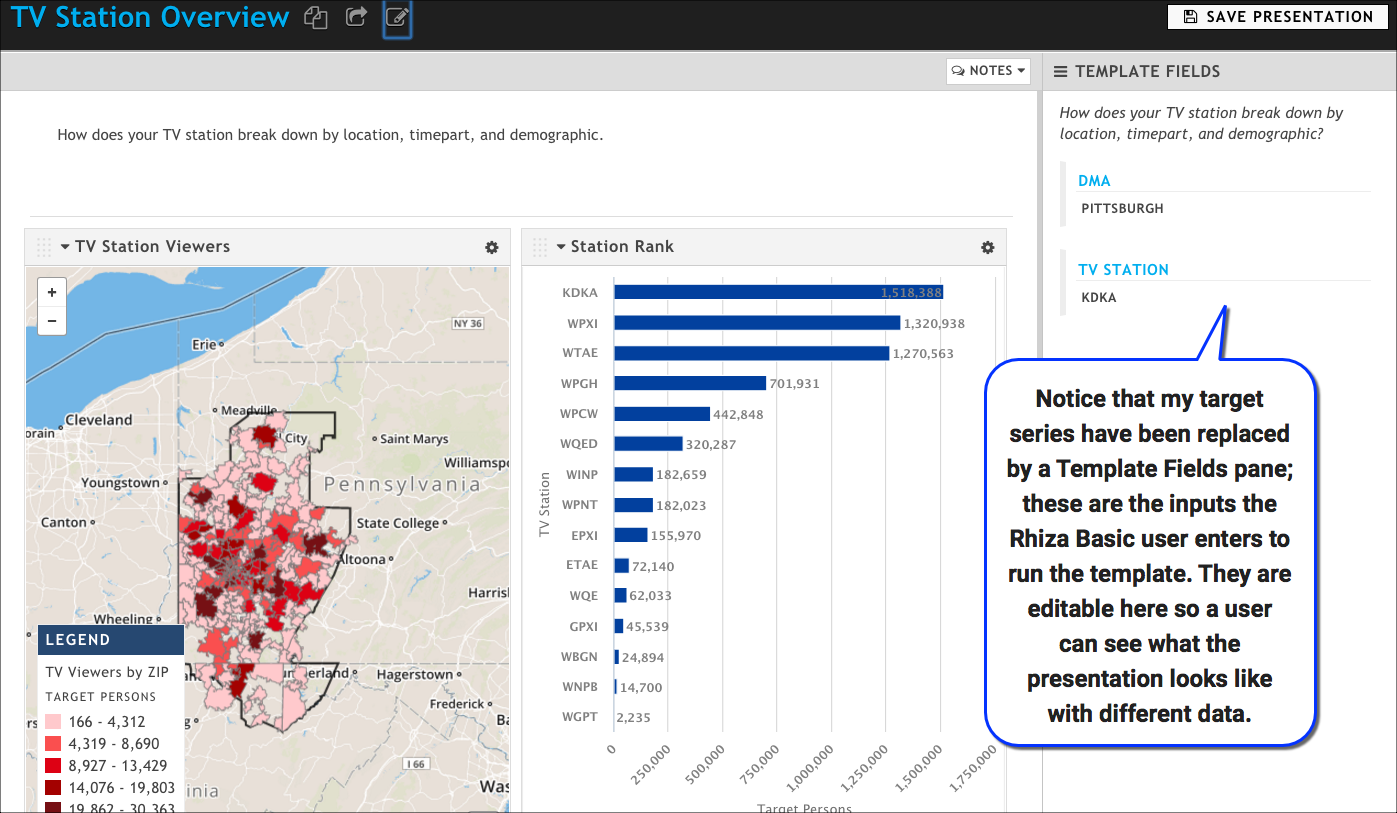Once a Basic user creates a presentation from a template that you or Nielsen have created, that user can make some small changes to the presentation.
- Change the position or size of visualizations
- Delete visualizations
- Add visualization notes, if none exist
- Edit, hide, or delete existing visualization notes
- Perform limited cosmetic customizations to maps and charts, such as changing the colors or adding labels
- Limit the number of items shown in a visualization
- Re-run a presentation with different template inputs without leaving the presentation
- Share or unshare a presentation with the groups the user is a member of
For a clearer understanding on what a Basic user can do, you can use the Switch Mode button to move into the a presentation view that mimics the Basic user experience.
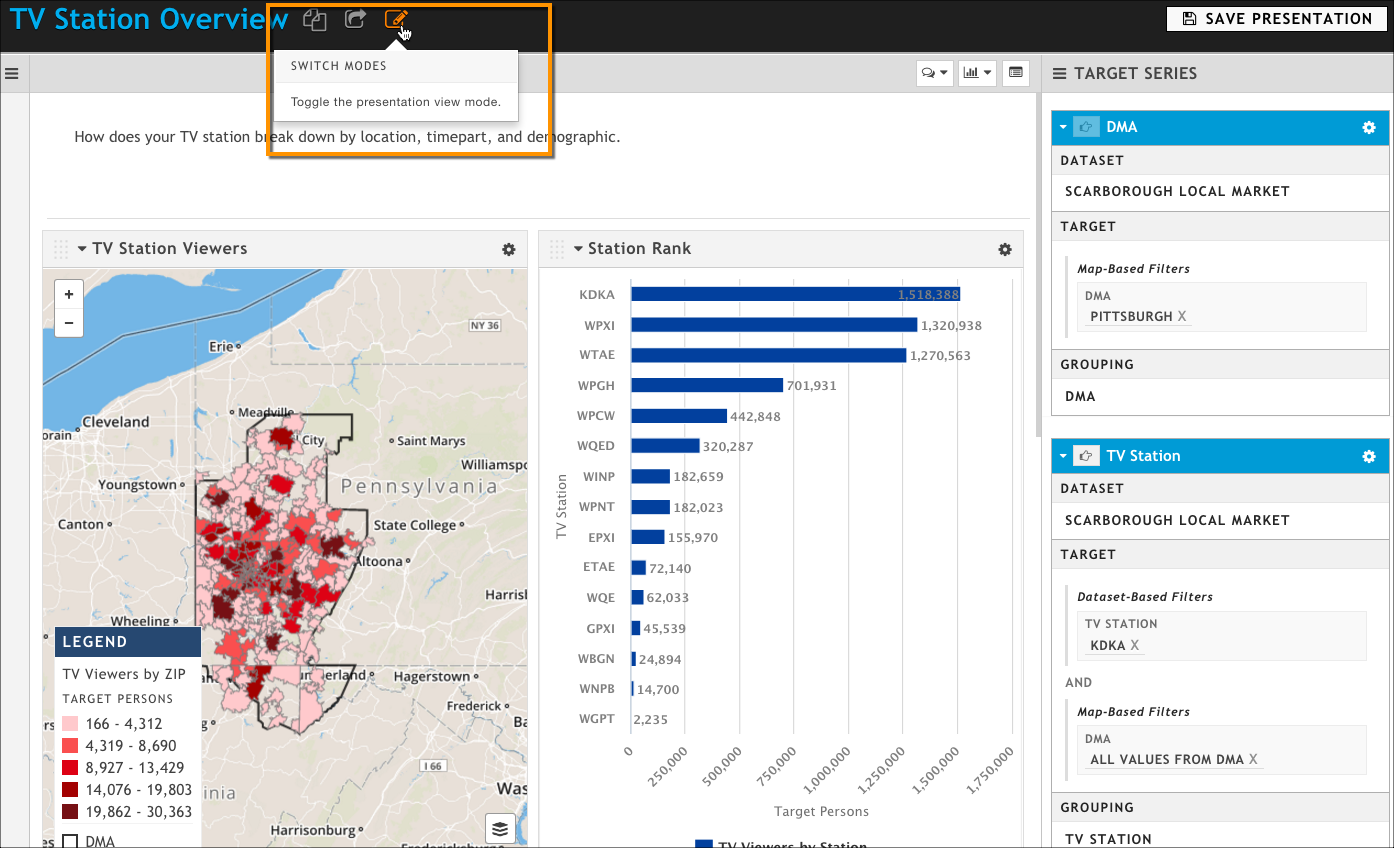
After switching into the this mode, you might see something similar to the following screen capture. You can explore the configuration and formatting options available to Basic users here.
Note that the Template Fields pane is populated only if you've already created a template. Otherwise, it's empty; the system doesn't yet know which inputs you plan to give the Basic user when you create the template.