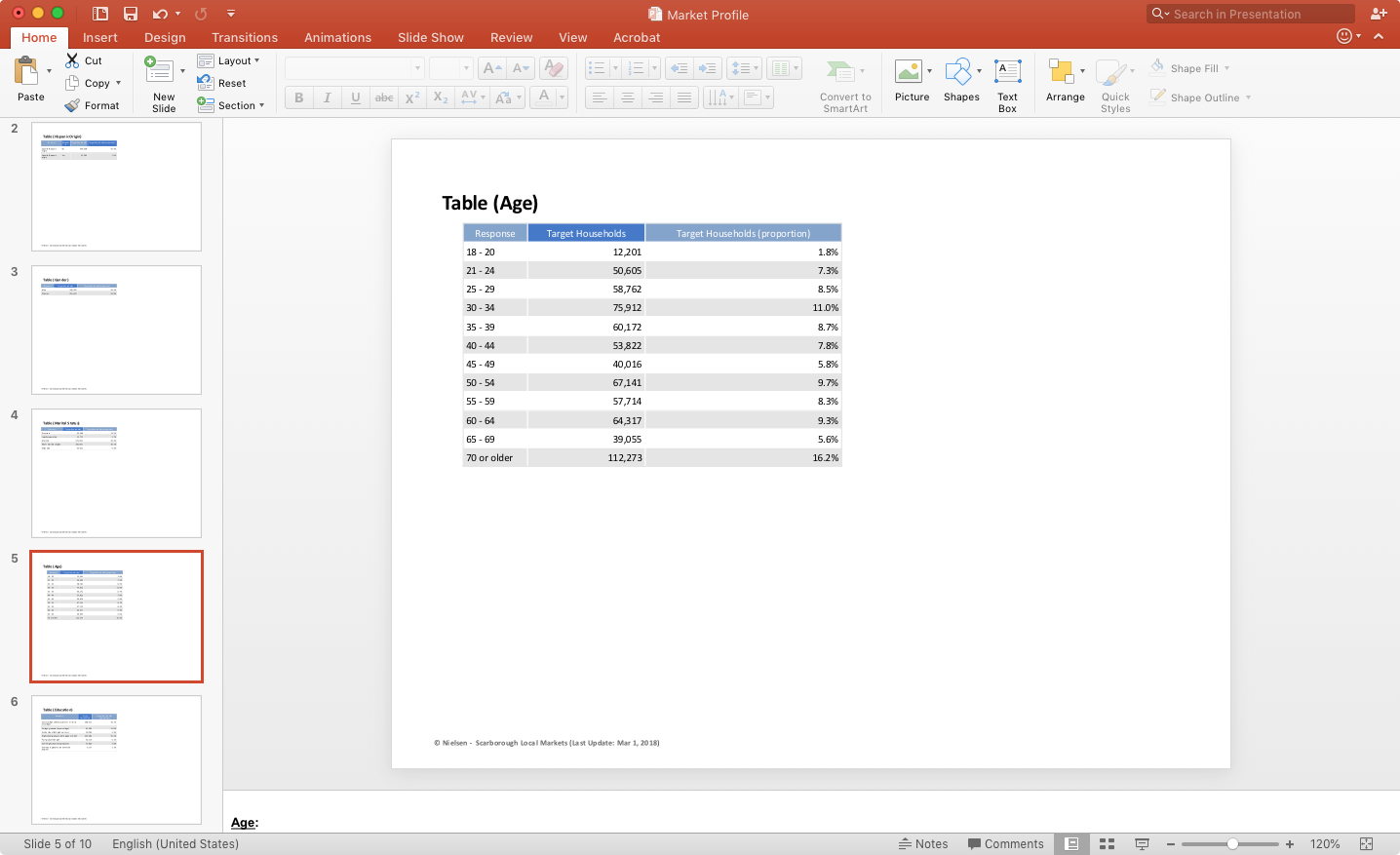Here is a VBA macro to resize all the tables in a PowerPoint presentation to half the slide width, which may be easier to arrange in your final presentations. For example, in a presentation with 10 tables, you may need to condense them all into one slide. Manually resizing these tables to the same width would ordinarily be an onerous task.
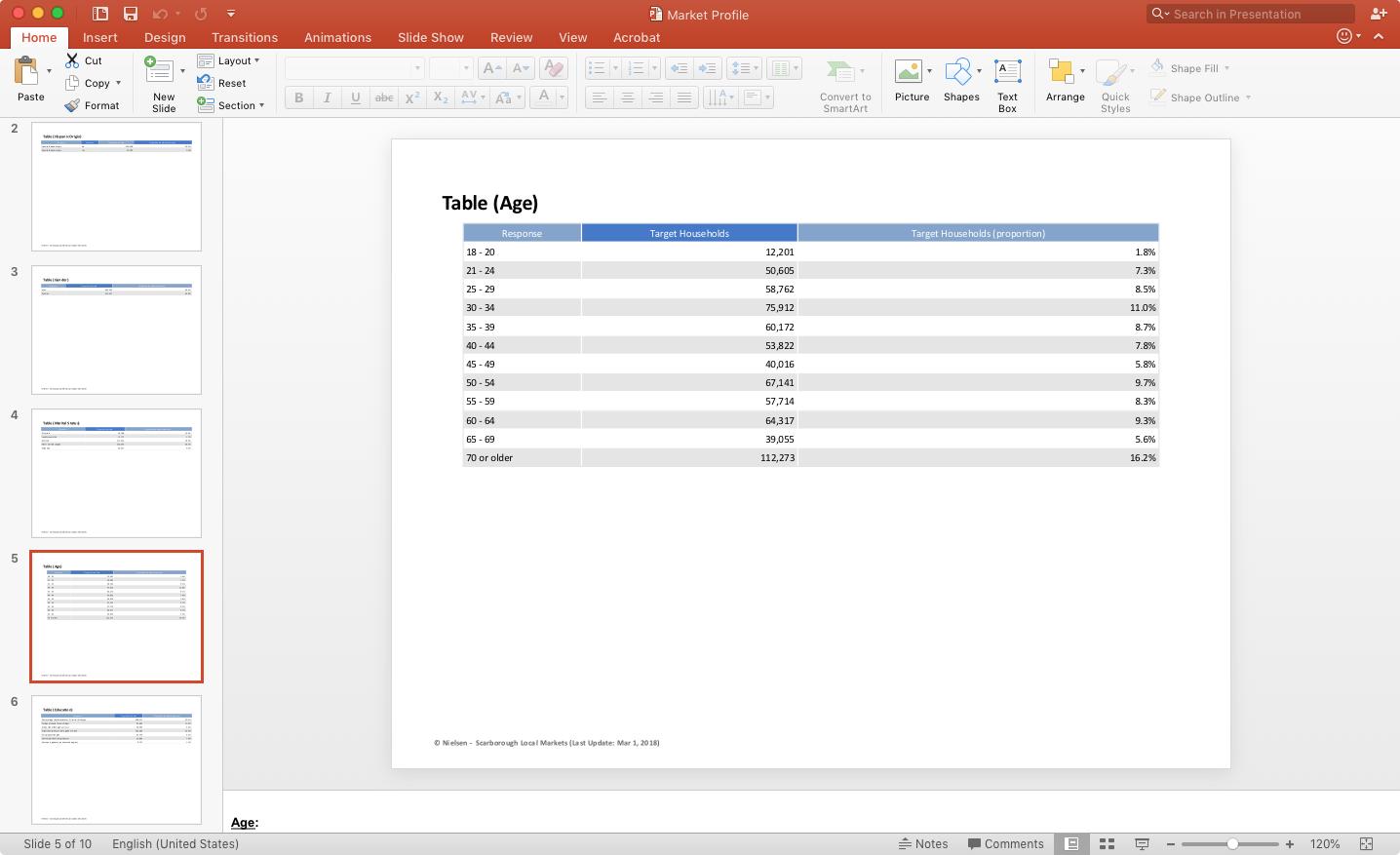
To use this macro in PowerPoint, go to the Tools menu, go to Macro → Macros.., and enter the word "tablesize" into the Macro Name field. Click the plus sign to add it to the document, then paste the following code into the VBA editor.
Sub tablesize()
Dim oSld As Slide
Dim oShp As Shape
For Each oSld In ActivePresentation.Slides
For Each oShp In oSld.Shapes
If oShp.Type = msoTable Then
With oShp
.Width = 325
End With
End If
Next oShp
Next oSld
End Sub
You can then run the macro by going to the Tools menu, going to Macro → Macros..., and double-clicking "tablesize."
This will resize all the tables to 325pt wide, roughly half the width of a standard (4x3) PowerPoint slide.